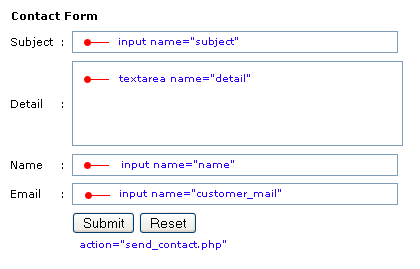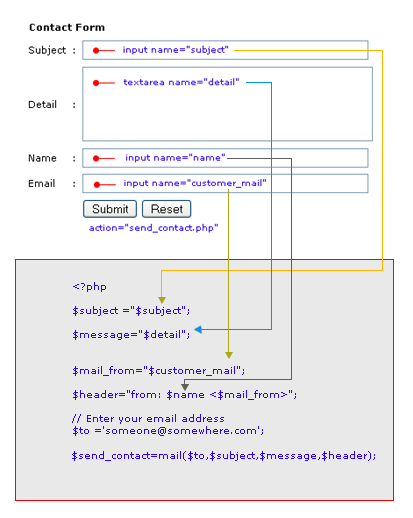When you need user to send feedback to your email, you can use contact form. In this tutorial you’ll learn how to create contact form with php script.
Overview
In this tutorial, create 2 files
1. contact.php
2. send_contact.php
Steps
1. Create file contact.php.
2. Create file send_contact.php.
Step1: Create File Contact.php
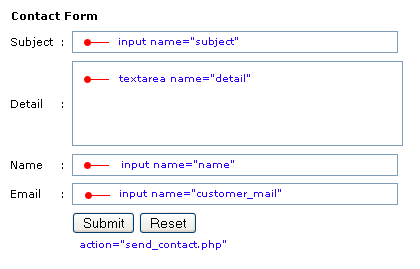
1
2
3
4
5
6
7
8
9
10
11
12
13
14
15
16
17
18
19
20
21
22
23
24
25
26
27
28
29
30
31
32
33
34
35
36
37
38
39
| <table width="400" border="0" align="center" cellpadding="3" cellspacing="1">
<tr>
<td><strong>Contact Form </strong></td>
</tr>
</table>
<table width="400" border="0" align="center" cellpadding="0" cellspacing="1">
<tr>
<td><form name="form1" method="post" action="send_contact.php">
<table width="100%" border="0" cellspacing="1" cellpadding="3">
<tr>
<td width="16%">Subject</td>
<td width="2%">:</td>
<td width="82%"><input name="subject" type="text" id="subject" size="50"></td>
</tr>
<tr>
<td>Detail</td>
<td>:</td>
<td><textarea name="detail" cols="50" rows="4" id="detail"></textarea></td>
</tr>
<tr>
<td>Name</td>
<td>:</td>
<td><input name="name" type="text" id="name" size="50"></td>
</tr>
<tr>
<td>Email</td>
<td>:</td>
<td><input name="customer_mail" type="text" id="customer_mail" size="50"></td>
</tr>
<tr>
<td> </td>
<td> </td>
<td><input type="submit" name="Submit" value="Submit"> <input type="reset" name="Submit2" value="Reset"></td>
</tr>
</table>
</form>
</td>
</tr>
</table>
|
Step1: Create File Send_Contact.php
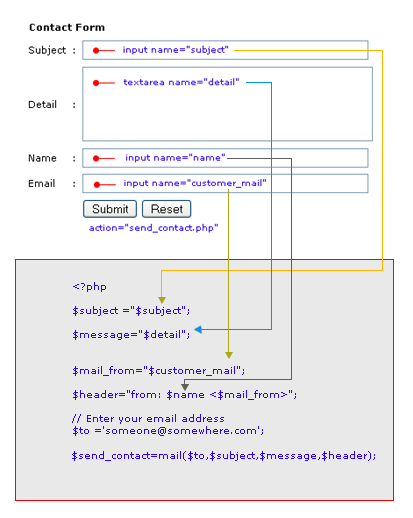
1
2
3
4
5
6
7
8
9
10
11
12
13
14
15
16
17
18
19
20
21
22
23
24
25
26
27
| <?php
// Contact subject
$subject ="$subject";
// Details
$message="$detail";
// Mail of sender
$mail_from="$customer_mail";
// From
$header="from: $name <$mail_from>";
// Enter your email address
$to ='someone@somewhere.com';
$send_contact=mail($to,$subject,$message,$header);
// Check, if message sent to your email
// display message "We've recived your information"
if($send_contact){
echo "We've recived your contact information";
}
else {
echo "ERROR";
}
?>
|